This is my week at the Make it Crafty store blog to share a tutorial and I chose to do clouds – it’s a quick and easy tutorial on how to color two different kinds of clouds. For these samples I used Copic markers and the numbers are listed in the graphics next to each step. There are many different types of clouds but I’ve taken these two styles and broke it down into four easy steps.
For the shape of cloud, I’ve used the B00 marker to outline the general shape of the clouds. I like to draw in all my clouds in the sky on the first step then I can go back and blend in the colors one at a time. This helps me to know how far I can blend each color before I should fade to white. In this example I started with the darker colors and worked up to the lightest. Depending on what paper you use, you might want to go back and reuse some of those colors to get a good smooth blending. However, with these lighter colors, most of the papers will do fine.
This other example takes a different approach and is helpful when you only want a few clouds in the sky. You can also take your time and color in the background of the sky first – that will be helpful especially if you wanted a gradual color change such as a sunset. The background can also be left blank (such as the image above with the hat). For this technique you also want to make sure you have refilled your Blender marker which will make the last step easier than if you were working with a dry marker tip.
In this example, I also start with the darker colors and work my way up to the lighter ones. You can also add other colors like purple to make it more colorful. Once I have the shape of the cloud all colored in, then I used the Blender marker to push out the colors in the center. This creates a nice fluffy white cloud and you can go back with the Blender marker multiple times until you get it white. However, make sure to let the paper dry in between applications which will help keep your cloud shapes in tact.
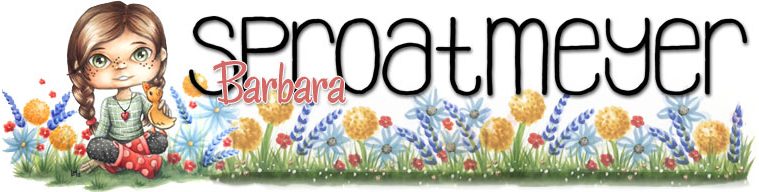






Great tut, Barbara! Thank you! :^)Hugs, Penny
LikeLike
I'm gonna be brave… X
LikeLike
Awesome tut here BArbara. Maybe even I can get the courage to give it a try now too LOL. I definitely will, but if I´m going to show it to anyone, is quite another case thoug he he he. Thanks sooo much, at least this is soo easy to understand and follow, which is really great.
LikeLike
Awesome tut here BArbara. Maybe even I can get the courage to give it a try now too LOL. I definitely will, but if I´m going to show it to anyone, is quite another case thoug he he he. Thanks sooo much, at least this is soo easy to understand and follow, which is really great.
LikeLike
Great tutorial! Thank you!
LikeLike
This is so helpful! Thanks for the tutorial!
LikeLike